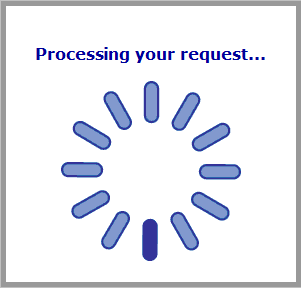
Applies to SCORM 1.2 and 2004 Courses.
The SCORM 1.2 and 2004 API utilizes AJAX technology. The greatest benefit of using AJAX is the ability to detect disconnection and provide more intuitive information back to the end-User during the learning data commit process. AJAX is accomplished by utilizing the XmlHttpRequest object to initiate web requests. The AJAX communication's primary role is the committing of SCORM CMI data. The LearnCenter Course Options section uses this functionality.
All modal pop-ups used during the duration of an AJAX request use an IFRAME for the modal window so it overlaps with Windows-based controls in Internet Explorer® 6.
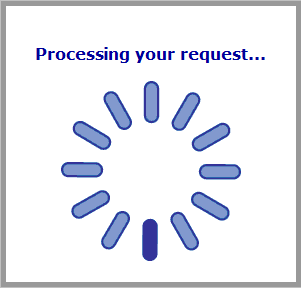
Applies to SCORM 1.2 and 2004 Courses, AJAX is Enabled.
The use of AJAX allows the LearnCenter to properly handle miscommunication in the SCORM progress tracking. When a commit fails to save its Course progress successfully to the LearnCenter , a message displays stating that their progress failed to save and allows them to retry the request or close the Course. The method of displaying the messages use the combination of window.confirm and window.alert, which stops pending JavaScript™ commands from executing.
The first line in the message ("The response from…") varies based on the type of issue that occurred. For the example above, the processing page was renamed to cause a 404 error; however, since the LearnCenter has a custom 404 page, it returned back a 200 HTTP code, but the contents of the 404 page was not in the format that was expected by the AJAX error handler. For security purposes, the contents returned are not displayed in the message box. If discovery of the content is required, an HTTP packet sniffer needs to be used.
If Users click OK and it fails again, an alert box displays informing them that upon clicking OK, the Course closes. When the Course closes, it returns to the LearnCenter or back to the Class' TOC view based on the TOC behavior properties of that Class using a simple page redirection request.
The data is considered incomplete, not to be confused with Course status of incomplete, due to the error. All the data that has already been committed prior to the error remains in the LearnCenter database.
The following table below shows the templates for the messages that display to Users and is recorded as the SCORM diagnostic message based on the issue that occurred:
| Commit Issue | Meaning | Error Message |
|---|---|---|
| Incorrect response data returned. | The response from the server was in a format that was not expected by the error handler. | The response from the server while saving your progress was in an unexpected format. |
| An error occurs in the processing page that allowed some elements to not be saved properly to the LearnCenter. | The data reached the SCORM processing page; however, during the save of the progress, some of the elements generated an error message that resulted in the data not being able to save in the LearnCenter database. This can be caused by incorrect data that was passed for that specific element or a logical error occurred in the business logic layer. At this point, the processing page generates the error message to be returned to the AJAX error handler. | An error occurred while saving your progress. << Message generated by processing page will be shown here >>. |
| An HTTP status code other than 200 (OK) was returned. | An HTTP status code of 200 indicates the HTTP request to post the progress data to the processing page was completed successfully, meaning that the data did reach the processing page successfully without web server issues. Any other HTTP status code is considered a failure of delivering the progress data to the processing page. It could mean that the page is unavailable on the web server or a User has insufficient permissions to access the page, in terms of the web service's architecture. | Failed to save your progress. Http Status Code of << HTTP status code received >> was returned. |
| There is a network disconnection between a User's machine and the SCORM processing page, (LearnCenter web server). | The data has no way of traveling across the Internet to the SCORM processing page because there is no network connection that is in a state that allows an active connection to be made from a User's machine to the LearnCenter web server. This could be due to a User's network card being disabled or having a firewall policy that is prohibiting the request to initiate from their machine or the communication between the User's machine and the LearnCenter web server was severed. | A communication error occurred while attempting to save your progress. << Message generated by the XmlHttpRequest object >>. |
| A response was received by the LearnCenter processing page but it was not a well formed XML document. | Non-IE browsers set XmlHttpRequest.responseXML to null if the response returned back from the LearnCenter web server is not a well formed XML document. IE browsers tend to parse and most of the time is successful, but other browsers are more strict in adhering to the standards. | The response from the server while saving your progress was not well formed. |

Copyright © 2010-2015, Oracle and/or its affiliates. All rights reserved.